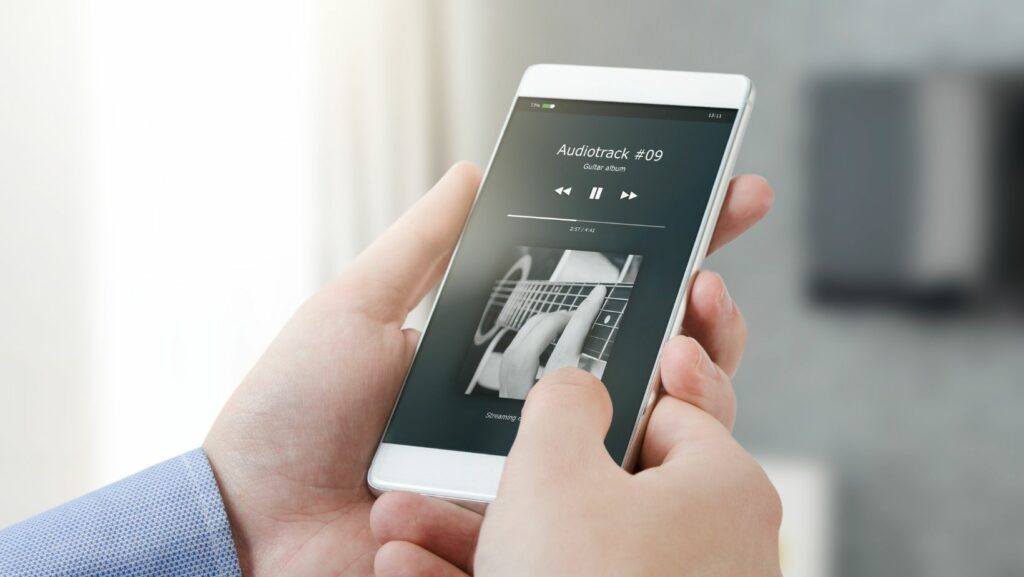In today’s digital age, streaming music has become a staple for daily commutes, workouts, and even work sessions. But as we tap into our favorite tunes, one question often lingers: how much data does streaming music really use? Understanding this is crucial, especially for those managing limited data plans or tracking monthly usage.
How Much Data Does Streaming Music Use
 Understanding the specific data consumption involved in streaming music is critical for managing mobile data effectively and avoiding overcharges. This section delves into the factors that influence data usage and how different streaming qualities contribute to varying levels of data consumption.
Understanding the specific data consumption involved in streaming music is critical for managing mobile data effectively and avoiding overcharges. This section delves into the factors that influence data usage and how different streaming qualities contribute to varying levels of data consumption.
Several key factors impact how much data streaming music uses. Firstly, the streaming quality directly correlates with data usage—higher quality streams consume more data. Secondly, the length of listening time plays a crucial role; more time streaming results in higher data use. Thirdly, the type of connection affects data consumption, with some networks potentially compressing data more efficiently than others. Additionally, specific music apps have varying efficiencies in data usage. For example, some services allow for lower data rates or offline playback which significantly reduces data needs.
Streaming Quality and Data Use
Streaming quality is perhaps the most significant factor determining how much data is used during music streaming. Here are typical data usage rates based on streaming quality:
-
Low Quality (96kbps): Consumes about 0.72MB per minute, ideal for limited data plans or weaker network connections.
-
Medium Quality (160kbps): Uses approximately 1.2MB per minute, striking a balance between data usage and sound quality.
-
High Quality (320kbps): Requires about 2.4MB per minute, offering the best audio experience at the cost of higher data use.
The Impact of Different Streaming Services
Spotify Data Usage
 Spotify offers various streaming settings, influencing how much data it consumes. At normal quality, which is approximately 96 kbps, Spotify uses about 0.72MB of data per minute. This means an hour of streaming eats up roughly 43.2MB. For higher quality at 160 kbps, expect to use about 1.2MB per minute, totaling 72MB per hour. The highest quality on Spotify, which streams at 320 kbps, uses about 2.4MB per minute or 144MB per hour. Users can select a lower data usage mode in the app settings, which compresses the data and uses less, although this affects sound quality.
Spotify offers various streaming settings, influencing how much data it consumes. At normal quality, which is approximately 96 kbps, Spotify uses about 0.72MB of data per minute. This means an hour of streaming eats up roughly 43.2MB. For higher quality at 160 kbps, expect to use about 1.2MB per minute, totaling 72MB per hour. The highest quality on Spotify, which streams at 320 kbps, uses about 2.4MB per minute or 144MB per hour. Users can select a lower data usage mode in the app settings, which compresses the data and uses less, although this affects sound quality.
Apple Music Data Music
Apple Music typically streams at a bit rate of 256 kbps in standard format. This results in a data usage of about 1.2MB per minute or 72MB per hour. Unlike Spotify, Apple Music does not offer different sound quality settings, which standardizes its data consumption but limits flexibility for users looking to save data. However, Apple Music users can download tracks to their devices and listen offline, which can significantly reduce data usage.
Amazon Music and Other Services
Amazon Music streams at similar rates as Apple Music, around 256 kbps, hence using around 1.2MB per minute. Like Spotify, Amazon Music provides options to adjust the audio quality to manage data consumption better. Other services, such as Tidal and Deezer, also offer variable streaming qualities. Tidal, for instance, offers high-fidelity sound that can use up to 5MB per minute if streaming at highest quality, while Deezer’s data usage aligns closely with that of Spotify and Apple Music. Each service’s app typically provides a way to monitor and adjust settings to manage data usage effectively.
Tips to Reduce Data Consumption While Streaming Music
Opt for Lower Streaming Quality
 Selecting a lower streaming quality significantly reduces data usage. For instance, opting for a low-quality stream uses only 0.72MB per minute compared to 2.4MB per minute for high-quality streams. This change can save substantial data over time, especially for users who listen to music frequently.
Selecting a lower streaming quality significantly reduces data usage. For instance, opting for a low-quality stream uses only 0.72MB per minute compared to 2.4MB per minute for high-quality streams. This change can save substantial data over time, especially for users who listen to music frequently.
Use Wi-Fi Whenever Possible
Connecting to Wi-Fi eliminates mobile data usage entirely. Listeners should try to download music tracks or playlists while they’re connected to Wi-Fi before going offline. This method ensures music is available without any data consumption during playback.
Adjust App Settings
Most music streaming apps offer settings that help manage data usage. Users can modify these settings to limit data usage on mobile networks. For example, Spotify and Amazon Music allow listeners to choose different streaming qualities, which can be set exclusively for Wi-Fi connections.